Trial Data Storing
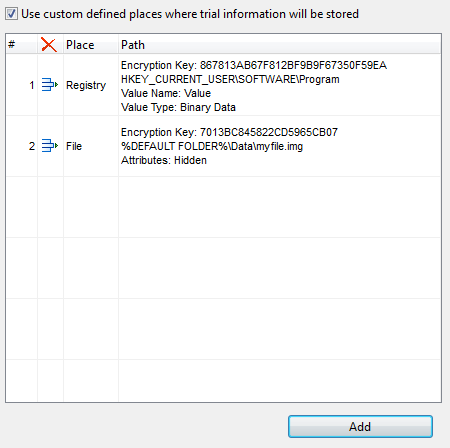
This is a unique feature which allows entering your own paths where the trial information will be stored. What does trial information mean? Trial information is some data including the number of trial executions or days left, etc. For correct processing of the trial parameters the protector has to store the information regarding the expired items somewhere, usually it is a file system or registry. Protection systems do not allow changing trial path parameters - and often the path is well-known to crackers - and trial reset tools that allow resetting the expired trial. This feature will not help avoid trial reset by advanced users, but it is a useful solution to resist automatic tools.
This is not a necessary feature that should always be enabled, it is optional. If you do not use it, the Enigma Protector will work as well and use its own paths to store trial information.
Click the Add button to add a path to the list, double click the existing path to modify it, click  to delete an item from the list.
to delete an item from the list.
Add/Edit path dialog:
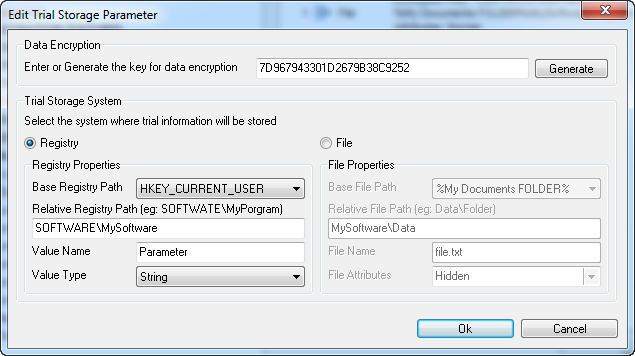
Data Encryption - set the string that will be used for encrypting/decrypting the trial information, this may be any string;
Registry/File - specify the system where the registration info will be stored - in the registry or in a file;
Base Registry Path - a root registry item where the registration information will be stored. Please note:
- we recommend using HKEY_CURRENT_USER as a base, because this branch of registry is specially designed for storing different information of the currently logged user;
- trial information stored in HKEY_LOCAL_MACHINE will be valid for any user account - if the trial has expired in one user account, all other users will have it expired as well;
- HKEY_CLASSES_ROOT, HKEY_LOCAL_MACHINE, HKEY_USERS, HKEY_CURRENT_CONFIG can be disabled for writing for non-admin user accounts and the protection may not work properly.
Relative Registry Path - a relative path in the registry to store registration information;
Value Name - a registry value name;
Value Type - the type of the registry value, can be String or Binary data;
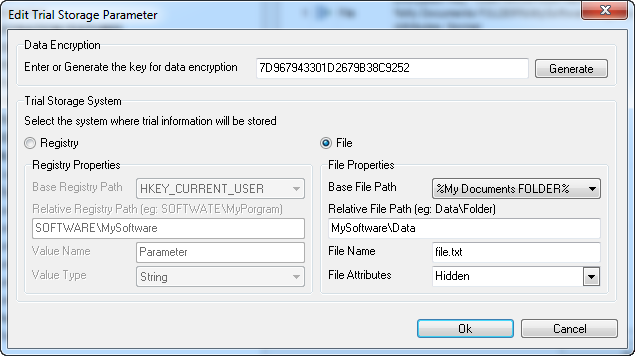
Base File Path - the base file path;
- if using folders %My Documents FOLDER%, %Program Files FOLDER%, %Program Files\Common FOLDER%, %AllUsers\Documents FOLDER%, %AllUsers\ApplicationData FOLDER%, %My Pictures FOLDER%, %History FOLDER%, %Cookies FOLDER%, %InternetCache FOLDER% the application will require Internet Explorer for Windows 95, Windows 98, Windows NT 4.0. If older version of Internet Exlorer are installed, the folder will be changed to %DEFAULT FOLDER%
- if using folders %My Documents FOLDER%, %My Pictures FOLDER%, %History FOLDER%, %Cookies FOLDER%, %InternetCache FOLDER% the trial information will be stored for the current user account, otherwise the trial will be applied to all Windows users.
Relative File Path - a relative file path, this feature is used for adding a Base File Path;
File Name - the name of the file where registration information will be stored;
File Attributes - attributes of the file, can be a combination of Read Only, Archive, System and Hidden attributes. If nothing is entered, normal attributes are applied to the file.